How to Create Sunburst Animation in Python
TastyMotion is a modern Python framework that makes animation creation effortless. Learn how to generate stunning animations with simple Python functions — no complex software required.
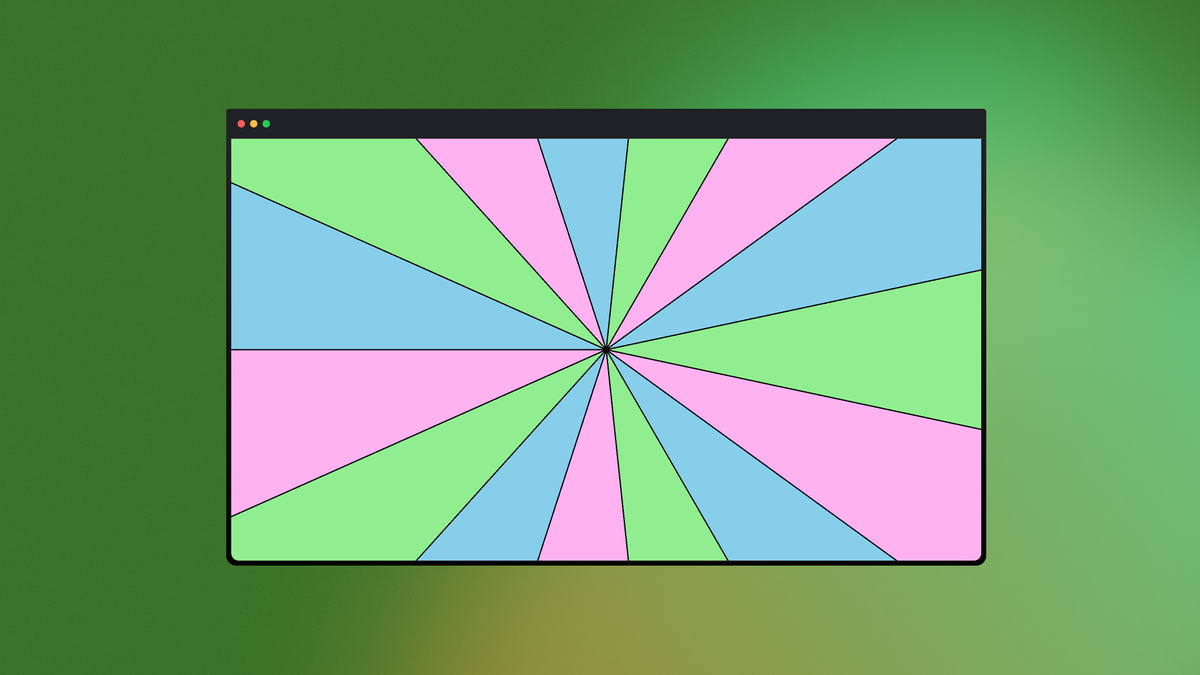
In this post, we'll walk through the sunburst animation created in TastyMotion and learn how to customize it — without complex programming!
What is TastyMotion?
TastyMotion is a modern Python framework designed to make animation creation effortless — even if you have only basic Python knowledge. Instead of dealing with complex graphics software or timeline-based editors, you can generate high-quality animations using simple Python functions.
At its core, TastyMotion provides a Clip2D API, inspired by JavaScript’s Canvas API, allowing you to create and manipulate animations with familiar drawing concepts. With just a few lines of code, you can define animation clips, customize their appearance with intuitive parameters, and render them into professional-quality video files.
Whether you need animations for projects, presentations, or creative content, TastyMotion streamlines the process — keeping things simple yet powerful.
Visit About page to learn more about TastyMotion.
Sunburst Animation
Let’s dive into creating a beautiful sunburst animation using TastyMotion and explore how easy it's to customize its look with just a few lines of code.
Thesunburst.py file with source code for the animation clip is in the TastyMotion/examples repository on GitHub. In that file, you'll find Sunburst2D() function that creates a clip. Every clip in TastyMotion is an object of Clip2D class. Tweaking its parameters, we can customize the clip function to return sunburst of various styles and forms.
Project Files in TastyMotion
TastyMotion takes a different approach to project structure compared to traditional animation tools. Instead of using complex project files and bulky UI-driven workflows, TastyMotion projects are simply regular Python scripts (.py files). This makes them easy to organize, edit, and reuse — just like any other Python project.
For example, the sunburst.py file is a legit TastyMotion project.
from sunburst import Sunburst2D
import tastymotion
def Main2D():
return Sunburst2D()
if __name__ == '__main__':
tastymotion.preview(__file__)Main2D()function
Every TastyMotion project follows a simple convention: it must define aMain2D()function that returns a clip. In this case,Main2D()creates a sunburst animation usingSunburst2D().preview()function
Thetastymotion.preview(__file__)function loads the project file and opens it in the TastyMotion player. This allows you to instantly preview your animation and make adjustments in real time.
Tweak Style of the Clip
One of TastyMotion’s biggest strengths is how effortlessly you can customize animations. The Sunburst2D() function gives you complete control over the sunburst effect’s appearance through simple parameter adjustments. By tweaking properties such as size, colors, contours, and animation speed, you can dramatically alter the visual style to match your creative vision. Whether you prefer a bold, high-contrast look or a softer, more fluid animation, small changes in these parameters can make a big difference.
Let’s explore each parameter and see how modifying them transforms the animation.
def Sunburst2D(
clip_size=(400, 300),
colors=["#90EE90", "#FFB2EF"],
contour_color="white",
contour_width=0,
duration=7,
radius=400,
repeat=3,
)
1️⃣ clip_size — adjusts the canvas dimensions.
The clip_size parameter sets the width and height of the clip in pixels. By adjusting it we shrink or expand the visible area of the clip.
clip_size = (400, 300)— the old value, results in a smaller visible area, cropping some parts of the sunburst.clip_size = (1200, 900)— the new value, expands the visible canvas, revealing more of the sunburst.
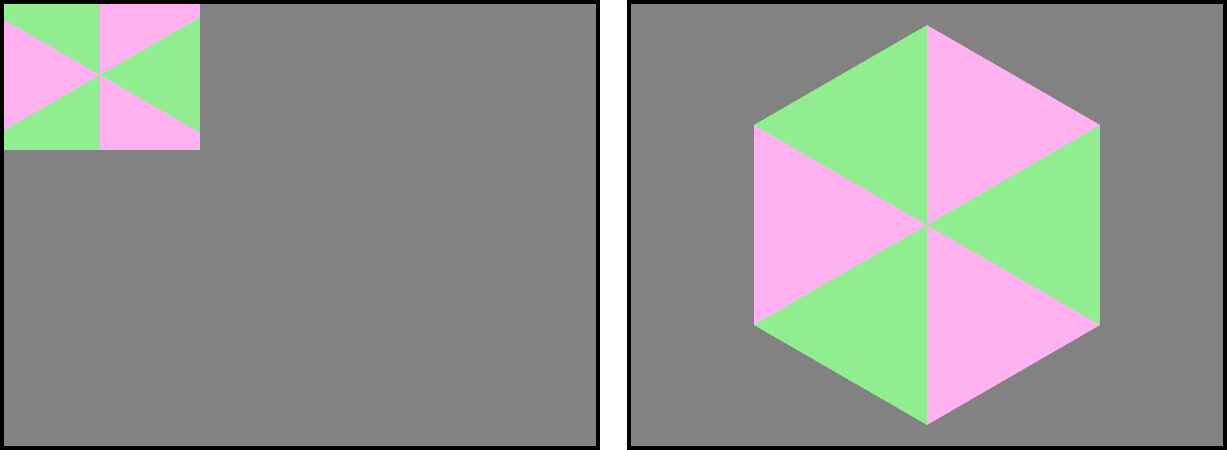
clip_size — adjusts the canvas dimensions (old vs new)2️⃣ colors — customizes the sunburst palette.
The colors parameter defines the colors of the sunburst rays. Adding more colors introduces variety and depth to the animation.
colors = ['#90EE90', '#FFB2EF']— the old value creates alternating green and pink rays.colors = ['#90EE90', '#FFB2EF', '#87CEEB']— the new value adds a blue ray, making the animation more vibrant.
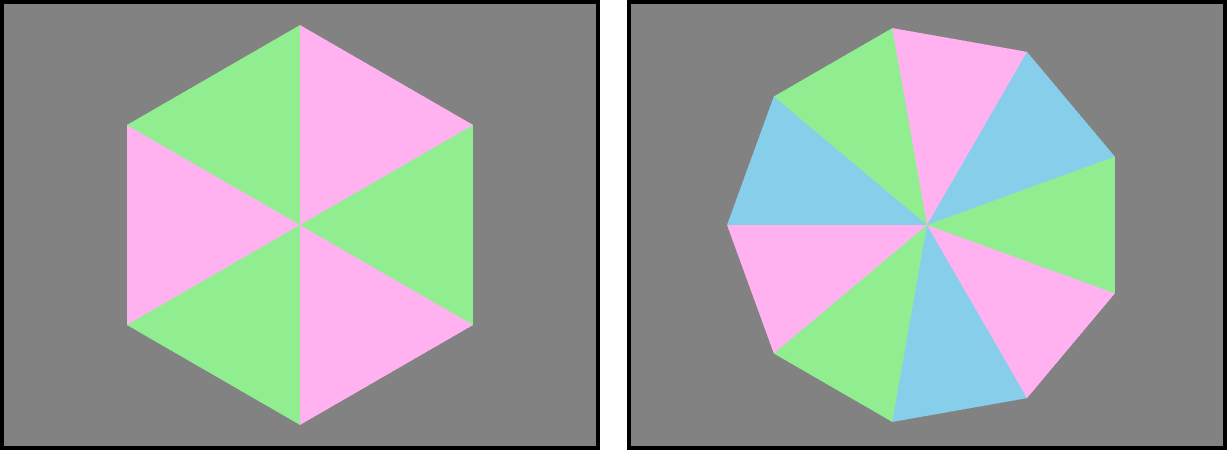
colors — customizes the sunburst palette (old vs new)3️⃣ contour_width — adjusts the outline thickness.
The contour_width parameter sets the thickness of the contour lines around each sunburst ray.
contour_width = 0— the old value removes contours, creating a softer look.contour_width = 2— the new value adds the outline, making each ray more defined.
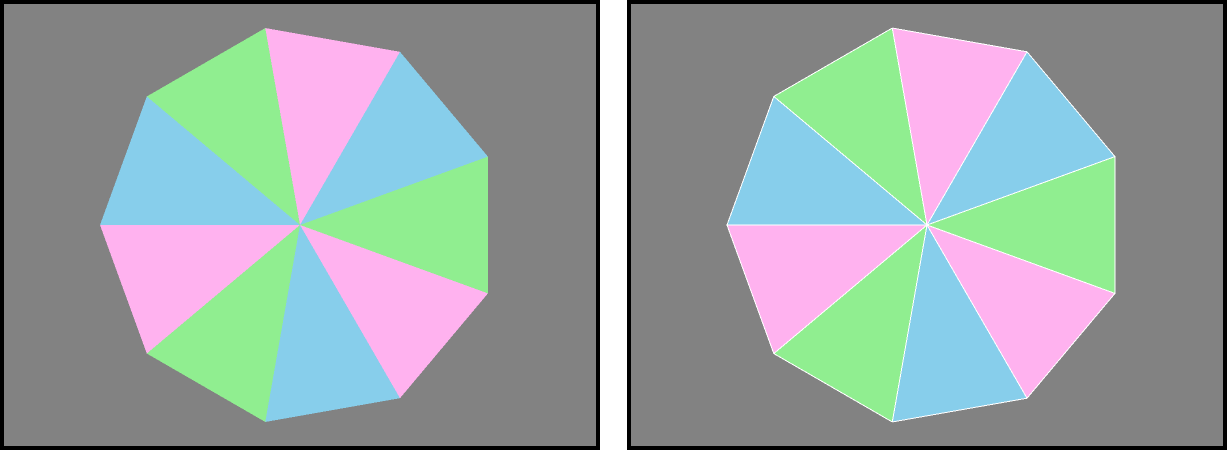
contour_width — adjusts the outline thickness (old vs new)4️⃣ contour_color — defines the outline color.
The contour_color parameter controls the color of the contour lines.
contour_color = 'white'— the old value blends softly with the sunburst colors.contour_color = 'black'— the new value increases contrast, making the rays stand out more sharply.
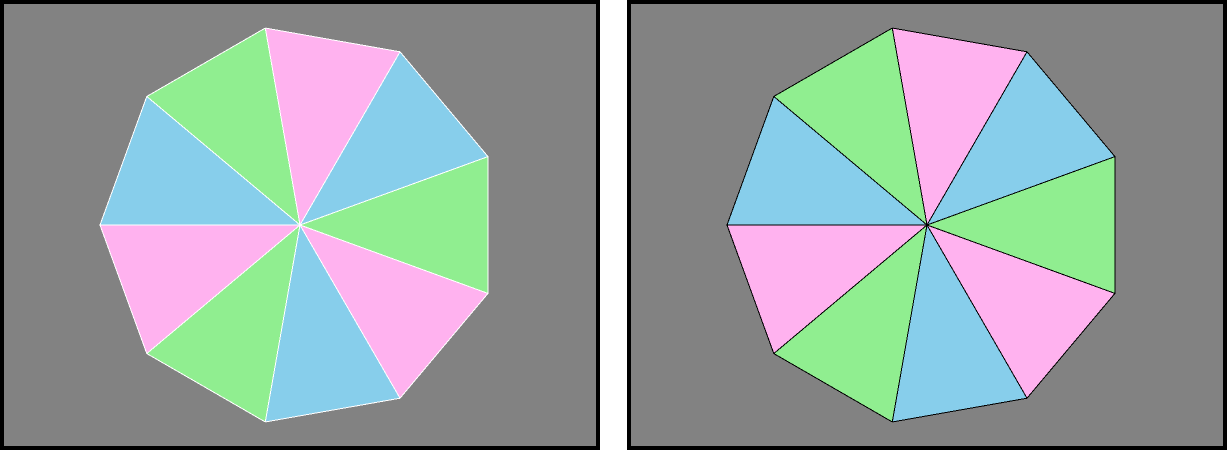
contour_color — defines the outline color (old vs new)5️⃣ radius — controls the length of rays.
The radius parameter determines how far the sunburst rays extend outward.
radius = 400— the old value keeps the rays compact within the visible area.radius = 900— the new value extends the rays beyond the canvas, filling the entire frame.
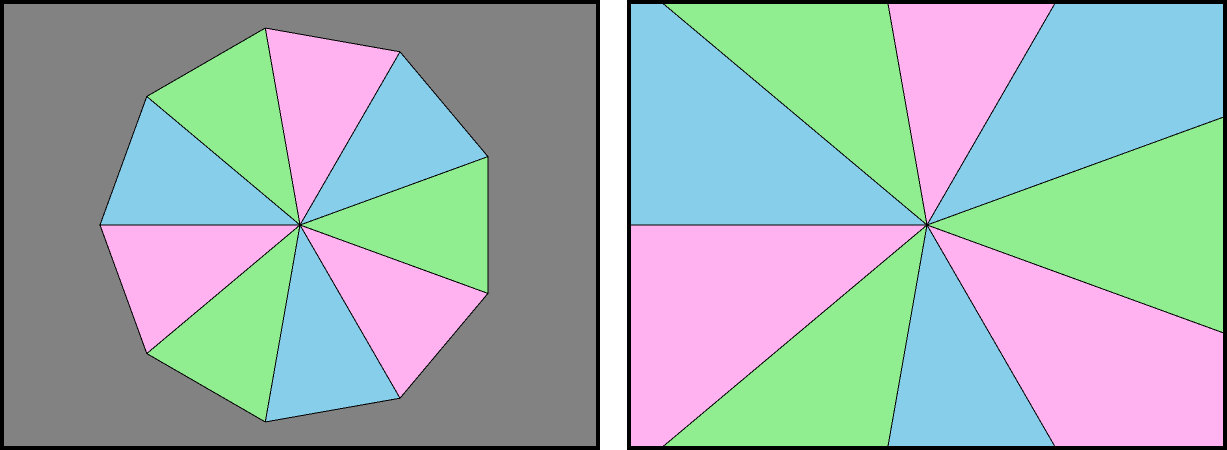
radius — controls the length of rays (old vs new)6️⃣ repeat — adjusts the density of rays.
The repeat parameter defines the number of ray segments in the sunburst.
-
repeat = 3— the old value results in fewer, broader rays. -
repeat = 5— the new value makes the sunburst appear denser and more detailed.
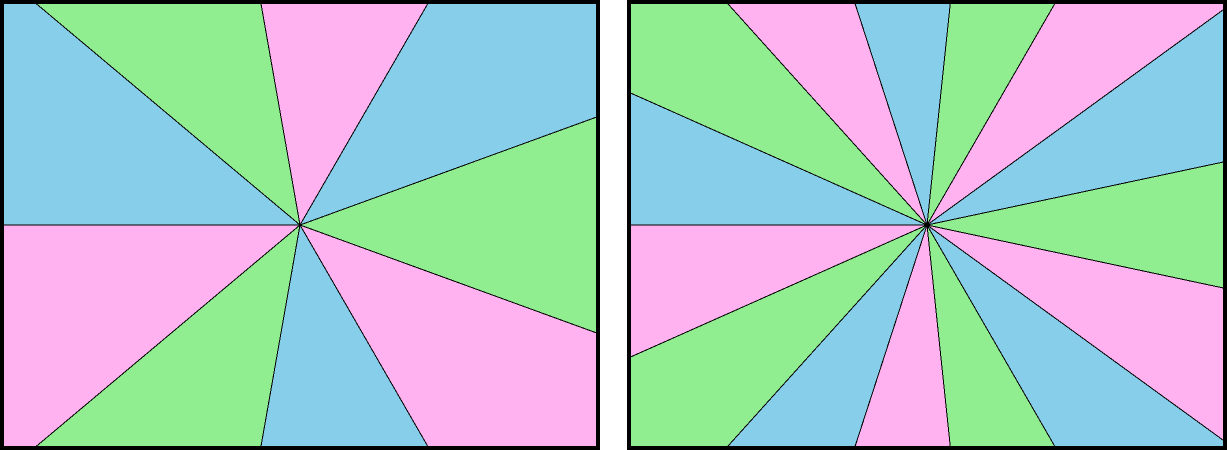
repeat — adjusts the density of rays (old vs new)7️⃣ duration — controls the animation speed.
The duration parameter sets how long (in seconds) it takes for the sunburst to complete one full rotation.
duration = 3— the old value makes the animation spins quickly.duration = 5— the new value slows down the motion, making it smoother and more relaxed.
Final Animation Clip
By adjusting these parameters, we’ve refined the original Sunburst2D() animation into a more polished and visually striking design. With just a few tweaks, we achieved a completely different look—demonstrating the flexibility of TastyMotion for creative animations.
Now, let’s preview the final result:
- final sunburst animation — just one of many sunburst styles you can create using the
Sunburst2D()function:
- Updated source code:
from sunburst import Sunburst2D
import tastymotion
def Main2D():
return Sunburst2D(
clip_size=(1200, 900),
colors=["#90EE90", "#FFB2EF", "#87CEEB"],
contour_color="black",
contour_width=2,
duration=5,
radius=900,
repeat=5,
)
if __name__ == '__main__'
tastymotion.preview(__file__)
With this, the animation is ready for rendering and export as a high-quality video. Try experimenting with different parameters to create your own unique sunburst effects!
Final Thoughts
With TastyMotion, animation in Python is only as limited as your imagination. It’s more than just a tool for creating animations — it’s a streamlined and flexible way to bring your creative ideas to life with ease.
Unlike traditional animation software with complex interfaces and endless toolbars, TastyMotion keeps things simple. By using predefined functions and intuitive parameters, you can quickly generate stunning animations right from your favorite code editor — or dive deeper by creating custom components in Python.
While TastyMotion is not yet publicly available, we’re actively developing new features to make animation even more powerful and accessible. Stay tuned!
Why Use TastyMotion?
- Intuitive — A straightforward framework for creating animations in Python.
- Customizable — Modify clip styles easily with function parameters.
- Fast Preview — Hot-reload functionality for a seamless workflow.
- Built for Creators — Designed for developers who love coding and visual creativity.
What's Next?
Subscribe now and never miss the latest updates, code tutorials, and creative inspirations for animation in Python.
TastyMotion is just getting started, and I'm working hard to bring you even more exciting features and examples. If you’re into Python and creative coding like me, you’ll enjoy what’s ahead! 🚀
Tasty coding,
dev727.